Browser in Windows Phone App
To create a browser in Windows Phone app we should first import the package
using Microsoft.Phone.Tasks;
We are going to use the WebBrowserTask to launch the browser where we have to specify the URL address in the WebBrowserTask.Uri.
Here is the code to launch web browser in Windows Phone
WebBrowserTask webBrowserTask = new WebBrowserTask();
webBrowserTask.Uri = new Uri(address, UriKind.Absolute);
webBrowserTask.Show();
We have to pass the string address in the place of "address" in above code
I created a sample application where i get the web address from the user in a textbox and launched the web browser.
Project Name: Web_Browser
MainPage.xaml
<phone:PhoneApplicationPage
x:Class="Web_Browser.MainPage"
xmlns="http://schemas.microsoft.com/winfx/2006/xaml/presentation"
xmlns:x="http://schemas.microsoft.com/winfx/2006/xaml"
xmlns:phone="clr-namespace:Microsoft.Phone.Controls;assembly=Microsoft.Phone"
xmlns:shell="clr-namespace:Microsoft.Phone.Shell;assembly=Microsoft.Phone"
xmlns:d="http://schemas.microsoft.com/expression/blend/2008"
xmlns:mc="http://schemas.openxmlformats.org/markup-compatibility/2006"
mc:Ignorable="d" d:DesignWidth="480" d:DesignHeight="768"
FontFamily="{StaticResource PhoneFontFamilyNormal}"
FontSize="{StaticResource PhoneFontSizeNormal}"
Foreground="{StaticResource PhoneForegroundBrush}"
SupportedOrientations="Portrait"
Orientation="Portrait"
shell:SystemTray.IsVisible="True">
<!--LayoutRoot
is the root grid where all page content is placed-->
<Grid x:Name="LayoutRoot" Background="Transparent">
<Grid.RowDefinitions>
<RowDefinition Height="Auto"/>
<RowDefinition Height="*"/>
</Grid.RowDefinitions>
<!--TitlePanel contains the name of the
application and page title-->
<StackPanel x:Name="TitlePanel" Grid.Row="0" Margin="12,17,0,28">
<TextBlock x:Name="ApplicationTitle" Text="MY
APPLICATION" Style="{StaticResource PhoneTextNormalStyle}"/>
<TextBlock x:Name="PageTitle" Text="Web
Browser" Margin="9,-7,0,0" Style="{StaticResource PhoneTextTitle1Style}"/>
</StackPanel>
<!--ContentPanel - place additional
content here-->
<Grid x:Name="ContentPanel" Grid.Row="1" Margin="12,0,12,0">
<TextBox Height="72" HorizontalAlignment="Left" Margin="38,79,0,0" Name="textBox1" Text="" VerticalAlignment="Top" Width="374" />
<Button Content="Go to site" Height="72" HorizontalAlignment="Left" Margin="143,176,0,0" Name="button1" VerticalAlignment="Top" Width="191" Click="button1_Click"
/>
</Grid>
</Grid>
<!--Sample
code showing usage of ApplicationBar-->
<!--<phone:PhoneApplicationPage.ApplicationBar>
<shell:ApplicationBar IsVisible="True"
IsMenuEnabled="True">
<shell:ApplicationBarIconButton
IconUri="/Images/appbar_button1.png" Text="Button 1"/>
<shell:ApplicationBarIconButton
IconUri="/Images/appbar_button2.png" Text="Button 2"/>
<shell:ApplicationBar.MenuItems>
<shell:ApplicationBarMenuItem Text="MenuItem 1"/>
<shell:ApplicationBarMenuItem
Text="MenuItem 2"/>
</shell:ApplicationBar.MenuItems>
</shell:ApplicationBar>
</phone:PhoneApplicationPage.ApplicationBar>-->
</phone:PhoneApplicationPage>
MainPage.xaml.cs
using System;
using System.Collections.Generic;
using System.Linq;
using System.Net;
using System.Windows;
using System.Windows.Controls;
using System.Windows.Documents;
using System.Windows.Input;
using System.Windows.Media;
using System.Windows.Media.Animation;
using System.Windows.Shapes;
using Microsoft.Phone.Controls;
using Microsoft.Phone.Tasks;
namespace Web_Browser
{
public partial class MainPage : PhoneApplicationPage
{
// Constructor
public MainPage()
{
InitializeComponent();
}
private void
button1_Click(object sender, RoutedEventArgs e)
{
String address = Convert.ToString(textBox1.Text);
WebBrowserTask webBrowserTask = new WebBrowserTask();
webBrowserTask.Uri = new Uri(address, UriKind.Absolute);
webBrowserTask.Show();
}
}
}
The output resembles the below if you debug the program

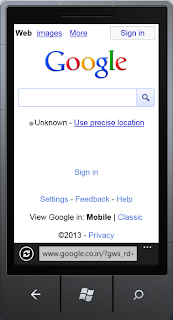
Nice Post
ReplyDeleteMobile App Development Company in India
Mobile App Development Company in Mumbai
Android App Development Company in India
iOS App Development Company in India
Hybrid App Development company in India at
http://www.appslure.com/mobile-apps-development/
Mobile app Development Company in Dubai at
http://www.appslure.online
Mobile app development company in Kuwait at
http://www.appslure.online/mobile-app-development-company-kuwait.html
Mobile App Development Company in Abu Dhabi at
http://www.appslure.online/mobile-app-development-company-abu-dhabi-uae.html
Website Development company in Delhi at
http://www.appslure.com/web-development/
Mobile app Development Company in Delhi
http://www.appslure.com/
IOS app Development Company in Gurgaon,
IOS app Development Company in Noida at
http://www.appslure.com/ios-app-development-company
Android app Development Company in Gurgaon,
Android app Development Company in Noida at
http://www.appslure.com/android-app-development-company/